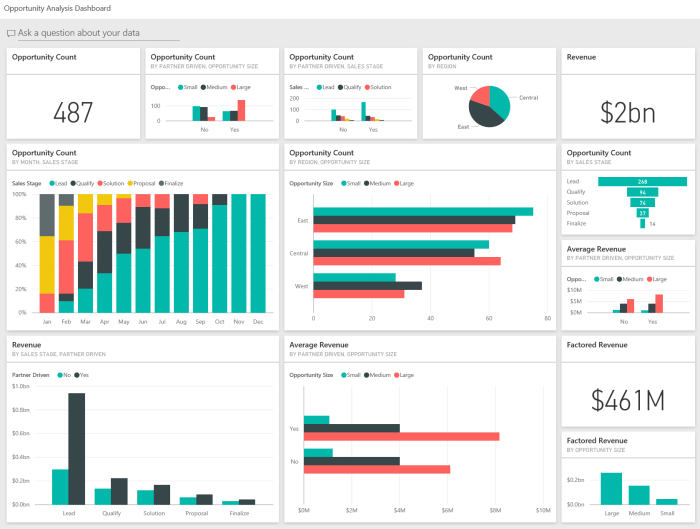Power BI dashboards open a world of possibilities in data visualization, revolutionizing how businesses interpret and utilize their data. Dive into this comprehensive guide to unleash the full potential of Power BI dashboards.
Introduction to Power BI Dashboards

Power BI dashboards play a crucial role in data visualization, allowing users to transform complex data sets into visually appealing and easily understandable insights. These dashboards help organizations make informed decisions by presenting data in a clear and concise manner.
Key Features and Benefits of Power BI Dashboards
- Interactive Visualizations: Power BI dashboards offer interactive charts, graphs, and maps that allow users to explore data and gain valuable insights.
- Real-time Data Monitoring: Users can monitor key metrics and KPIs in real-time, enabling quick decision-making based on the latest information.
- Data Connectivity: Power BI integrates seamlessly with various data sources, enabling users to pull data from multiple sources and create comprehensive dashboards.
- Cross-platform Accessibility: Power BI dashboards can be accessed on desktops, tablets, and mobile devices, ensuring that users can view insights anytime, anywhere.
- Customization Options: Users can customize dashboards to suit their specific needs, including choosing different visualizations, themes, and layouts.
Common Use Cases of Power BI Dashboards
- Financial Services: Banks and financial institutions use Power BI dashboards to analyze transaction data, monitor market trends, and track key performance indicators.
- Retail: Retailers leverage Power BI dashboards to analyze sales data, track inventory levels, and identify customer buying patterns to optimize marketing strategies.
- Healthcare: Healthcare providers use Power BI dashboards to track patient outcomes, manage resources efficiently, and analyze clinical data to improve patient care.
- Manufacturing: Manufacturing companies utilize Power BI dashboards to monitor production processes, track equipment performance, and optimize supply chain operations.
Creating Power BI Dashboards
Creating a new Power BI dashboard involves several steps to effectively visualize and analyze data. By following these steps, users can build insightful dashboards tailored to their specific needs.
Connecting Data Sources
- Power BI allows users to connect to a variety of data sources, including Excel spreadsheets, SQL databases, online services like Google Analytics, and cloud-based platforms like Azure. This flexibility enables users to consolidate data from multiple sources into a single dashboard.
- Users can establish connections to their preferred data sources by selecting the “Get Data” option within Power BI and choosing the appropriate source type. They can then import or establish a live connection to the data for real-time updates in the dashboard.
Customizing Visualizations and Interactions
- To customize visualizations in a Power BI dashboard, users can choose from a wide range of chart types, graphs, and other visual elements to represent their data effectively. They can adjust colors, labels, and formatting options to enhance the clarity of the information presented.
- Users can also apply filters to focus on specific data subsets within the dashboard. By setting filters based on criteria such as date ranges, categories, or values, users can refine their analysis and uncover valuable insights.
- Interactions within a Power BI dashboard can be customized to enable dynamic exploration of data. Users can configure interactions between different visuals, allowing them to highlight relationships and patterns across various data points.
Best Practices for Designing Power BI Dashboards

When creating Power BI dashboards, it is essential to follow best practices to ensure that your dashboard is visually appealing, effective, and optimized for performance and responsiveness.
Choosing the Right Visuals and Layout
Selecting the appropriate visuals and layout is crucial for conveying insights effectively in your Power BI dashboard. Here are some tips to consider:
- Use simple and clean visuals to avoid overwhelming the viewer with information.
- Choose visuals that best represent the data you are trying to convey.
- Ensure consistency in color schemes and fonts to maintain a cohesive look throughout the dashboard.
- Organize the layout in a logical manner, placing related visuals together to enhance understanding.
Optimizing Performance and Responsiveness
Optimizing the performance and responsiveness of your Power BI dashboard is crucial for a smooth user experience. Here are some strategies to achieve this:
- Avoid including unnecessary visuals or data that may slow down the dashboard loading time.
- Use filters and slicers to allow users to interact with the data without overloading the dashboard.
- Consider using direct query mode for large datasets to improve performance.
- Regularly review and optimize DAX calculations and queries to enhance dashboard responsiveness.
Advanced Features and Functionality in Power BI Dashboards

When it comes to enhancing the capabilities of Power BI dashboards, there are several advanced features and functionalities that users can leverage to create more insightful and interactive data visualizations.
DAX Formulas for Calculated Columns and Measures
One of the key advanced features in Power BI is the ability to use Data Analysis Expressions (DAX) formulas for creating calculated columns and measures. These formulas allow users to perform complex calculations, manipulate data, and create custom metrics to better analyze and visualize their data.
- Utilize DAX formulas to calculate year-over-year growth, running totals, moving averages, and other advanced calculations.
- Implement conditional logic and aggregations using DAX functions like CALCULATE, SUMX, AVERAGEX, and more.
- Enhance data modeling and analysis by creating custom measures that provide deeper insights into your data.
Custom Visuals and Integration of R or Python Scripts
Another advanced feature in Power BI is the ability to incorporate custom visuals and integrate R or Python scripts directly into your dashboards. This allows users to go beyond the standard visualization options and create unique and specialized charts and graphs.
- Explore a wide range of custom visuals available in the Power BI marketplace to enhance the visual appeal and functionality of your dashboards.
- Leverage R or Python scripts to perform advanced statistical analysis, machine learning algorithms, and data manipulation within your Power BI reports.
- Combine the power of Power BI’s native capabilities with the flexibility and extensibility of R and Python for more sophisticated data analysis.
Data Alerts, Subscriptions, and Scheduled Refresh
To ensure that your Power BI dashboards are always up-to-date with the latest data, it’s essential to set up data alerts, subscriptions, and scheduled refreshes. These features enable real-time data updates and notifications to keep users informed and engaged with the most current information.
- Create data alerts to receive notifications when specific conditions or thresholds are met in your data, allowing for proactive decision-making.
- Set up subscriptions to automatically send reports or dashboards to stakeholders on a regular basis, ensuring they stay informed without manual intervention.
- Schedule data refreshes to periodically update your datasets from various sources, ensuring that your dashboards always reflect the most recent data for accurate analysis.
In conclusion, Power BI dashboards are indispensable tools for modern data analysis, offering a seamless blend of functionality and aesthetics. Elevate your data visualization game with Power BI dashboards and stay ahead of the curve.
When it comes to seamless data migration services , businesses need a reliable solution to ensure a smooth transition. By utilizing advanced technology and expertise, companies can transfer their data efficiently and securely.
Implementing cloud-based data lakes can revolutionize how organizations manage and analyze their data. With scalable storage and flexible access, cloud data lakes offer a cost-effective solution for storing large volumes of information.
For efficient data management across multiple platforms, cloud data integration plays a crucial role. By seamlessly connecting different systems and applications, businesses can streamline their operations and make informed decisions based on real-time data.