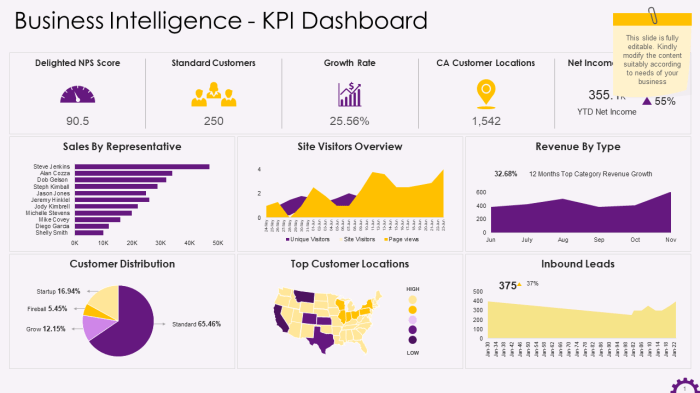Business intelligence dashboards revolutionize the way organizations analyze data, providing crucial insights for informed decision-making. Dive into the world of BI dashboards and unlock the power of data visualization.
Introduction to Business Intelligence Dashboards
Business intelligence dashboards are tools that provide a visual representation of data to help organizations make informed decisions. These dashboards gather data from various sources and present it in a user-friendly format for easy analysis and interpretation.
Using business intelligence dashboards is crucial for data analysis as they allow users to track key performance indicators (KPIs), identify trends, and monitor business metrics in real-time. By having access to this valuable information, businesses can make data-driven decisions to improve efficiency, optimize processes, and drive overall business growth.
Examples of Industries Using Business Intelligence Dashboards
- Finance: Financial institutions use BI dashboards to track market trends, monitor investments, and assess risk.
- Retail: Retailers utilize BI dashboards to analyze sales data, track inventory levels, and optimize pricing strategies.
- Healthcare: Healthcare organizations use BI dashboards to monitor patient outcomes, manage resources, and improve operational efficiency.
- Manufacturing: Manufacturers leverage BI dashboards to track production data, monitor supply chain performance, and optimize production processes.
Key Features of Business Intelligence Dashboards

Business intelligence dashboards are powerful tools that provide valuable insights and data-driven decision-making capabilities to organizations. To maximize their effectiveness, these dashboards come equipped with key features that enhance usability and functionality.
Data Visualization:
One of the essential features of business intelligence dashboards is data visualization. By transforming raw data into visually appealing charts, graphs, and tables, users can easily interpret complex information and identify trends and patterns. Visual representations help in making informed decisions quickly and efficiently.
Real-Time Data Updates:
Another crucial feature of business intelligence dashboards is real-time data updates. These dashboards allow users to access the most up-to-date information and insights, enabling them to respond promptly to changing market conditions and make informed decisions based on the latest data. Real-time data updates ensure that users have access to the most current information, leading to more accurate analysis and decision-making.
Overall, the key features of business intelligence dashboards, such as data visualization and real-time data updates, play a significant role in enhancing usability, enabling organizations to harness the power of data to drive business growth and success.
Designing Effective Business Intelligence Dashboards
When it comes to designing effective business intelligence dashboards, there are several key factors to consider in order to create a user-friendly and functional tool for decision-making. From choosing the right KPIs to balancing aesthetics with functionality, the design of your dashboard plays a crucial role in its success.
Tips for Designing User-Friendly Dashboards
- Keep it simple: Avoid clutter and focus on displaying only the most relevant information.
- Use intuitive design: Make sure users can easily navigate the dashboard without needing extensive training.
- Provide customization options: Allow users to personalize their dashboard to meet their specific needs and preferences.
- Include interactive elements: Incorporate features like filters and drill-down capabilities for a more dynamic user experience.
- Regularly gather feedback: Continuously collect input from users to improve the dashboard based on their needs and suggestions.
Importance of Choosing the Right KPIs, Business intelligence dashboards
Choosing the right Key Performance Indicators (KPIs) for your dashboard is essential for tracking the metrics that truly matter to your business goals. By selecting KPIs that are relevant, measurable, and align with your objectives, you can ensure that your dashboard provides valuable insights for decision-making. Remember to consider both leading and lagging indicators to get a comprehensive view of performance.
Balancing Aesthetics with Functionality in Dashboard Design
Finding the balance between aesthetics and functionality is key to creating a visually appealing yet highly practical dashboard. While design elements like color schemes, fonts, and layout contribute to the overall look of the dashboard, it’s important not to sacrifice usability for aesthetics. Focus on clarity, readability, and the effective presentation of data to ensure that your dashboard is both visually engaging and functionally efficient.
Data Sources and Integration in Business Intelligence Dashboards

Data sources play a crucial role in the effectiveness of business intelligence dashboards. Integrating data from various sources can provide a comprehensive view of the organization’s performance and help in making informed decisions. However, this process comes with its own set of challenges and best practices to ensure seamless integration and accurate insights.
Different Data Sources for Integration
- Internal Systems: Data from enterprise resource planning (ERP), customer relationship management (CRM), and other internal systems provide valuable insights into operations, sales, and customer behavior.
- External Data: External sources such as social media platforms, market research reports, and industry benchmarks can offer additional context and competitive intelligence.
- Cloud-Based Data: With the rise of cloud computing, integrating data from cloud-based applications and services has become essential for a holistic view of the business.
Challenges and Best Practices
- Challenges: Data silos, inconsistent data formats, and security concerns are common challenges faced when integrating data from multiple sources. Establishing data governance policies and ensuring data quality are crucial steps in overcoming these challenges.
- Best Practices: Standardizing data formats, implementing data validation processes, and regularly auditing data sources are some best practices to maintain data integrity and accuracy in business intelligence dashboards.
Role of Data Governance
- Data Quality: Data governance frameworks ensure that data is accurate, consistent, and reliable across different sources, leading to more trustworthy insights.
- Data Security: By enforcing data governance policies, organizations can mitigate security risks and ensure compliance with data protection regulations.
- Data Integration: Data governance plays a vital role in streamlining the integration of data sources, reducing duplication, and improving the overall efficiency of business intelligence dashboards.
Business Intelligence Dashboard Tools

Business intelligence dashboard tools play a crucial role in helping organizations visualize and analyze their data effectively. Let’s compare and contrast some of the popular business intelligence dashboard tools available in the market and explore their key features.
Tableau
Tableau is a leading business intelligence tool known for its user-friendly interface and powerful data visualization capabilities. Some key features of Tableau include:
- Interactive dashboards that allow users to explore data dynamically
- Drag-and-drop functionality for easy dashboard creation
- Seamless integration with various data sources
- Advanced analytics features for in-depth data analysis
Power BI
Power BI, developed by Microsoft, is another popular business intelligence dashboard tool that offers robust features for data visualization and analysis. Here are some key features of Power BI:
- Integration with Microsoft products for seamless data connection
- AI-driven insights to uncover hidden patterns in data
- Real-time dashboard updates for instant data visualization
- Customizable dashboards to suit different business needs
QlikView
QlikView is a business intelligence tool that focuses on in-memory data processing and interactive data visualization. Key features of QlikView include:
- Associative data model for exploring data relationships easily
- Dynamic dashboards that update in real-time
- Customizable data visualization options for personalized insights
- Mobile-friendly dashboards for on-the-go access to data
When it comes to scalability and customization options, each of these dashboard tools offers different levels of flexibility. Organizations should consider their specific requirements and data visualization needs to choose the tool that best fits their business goals and objectives.
In conclusion, Business intelligence dashboards offer a strategic advantage by streamlining data analysis and enhancing decision-making processes. Stay ahead of the curve with actionable insights at your fingertips.
When it comes to making informed decisions, businesses rely heavily on data analytics platforms. These tools provide valuable insights by analyzing large sets of data, helping companies optimize their operations and improve overall performance.
Understanding the key differences between a data lake and a data warehouse is crucial for effective data management. While data lakes store raw, unstructured data, data warehouses organize structured data for easy access and analysis.
Data analysis for business strategy plays a vital role in shaping the direction of a company. By leveraging data insights, organizations can identify opportunities, mitigate risks, and make more informed decisions to drive growth and success.