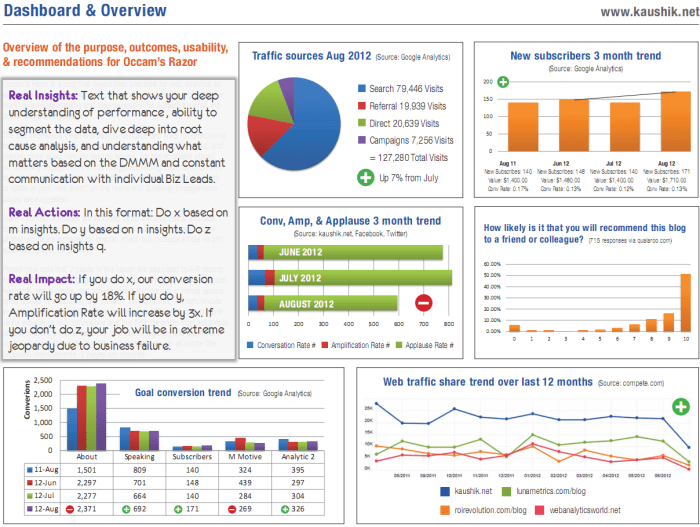Executive dashboards play a crucial role in providing key insights to businesses, revolutionizing the decision-making process and enhancing operational efficiency. Dive into the world of executive dashboards to discover how they can transform your business strategy.
Definition of Executive Dashboards

Executive dashboards are tools used in businesses to provide a visual representation of key performance indicators and data points that executives need to make informed decisions. These dashboards are typically customized to display relevant information in a concise and easy-to-understand format, allowing executives to quickly assess the health of the organization and identify areas that require attention.
Key Features of Executive Dashboards
- Real-time Data: Executive dashboards often display real-time or near real-time data, allowing executives to make timely decisions based on the latest information.
- Customizable Widgets: Executives can customize their dashboards with widgets that show specific metrics or data points relevant to their role or department.
- Data Visualization: Visual elements like charts, graphs, and tables are used to present complex data in a way that is easy to interpret at a glance.
- Drill-Down Capabilities: Executives can drill down into specific data points to get more detailed information or explore trends and patterns.
Examples of Industries/Departments Using Executive Dashboards
- Finance: Financial executives use dashboards to track key financial metrics such as revenue, expenses, and profitability.
- Sales: Sales executives rely on dashboards to monitor sales performance, pipeline status, and customer acquisition metrics.
- Marketing: Marketing executives use dashboards to analyze campaign performance, website traffic, and lead generation metrics.
Benefits of Executive Dashboards

Executive dashboards offer numerous benefits for decision-making and operational efficiency. These tools provide executives with a clear and concise overview of key performance indicators, allowing them to make informed decisions quickly and effectively. Let’s explore some of the advantages of using executive dashboards:
Improved Decision-making
Executive dashboards enable executives to access real-time data and analytics, helping them make data-driven decisions promptly. By having a comprehensive view of the organization’s performance metrics, executives can identify trends, patterns, and potential issues, allowing for proactive decision-making.
Enhanced Operational Efficiency, Executive dashboards
Executive dashboards streamline the process of monitoring and analyzing data, saving time and resources. By consolidating data from multiple sources into a single dashboard, executives can easily track performance, identify bottlenecks, and allocate resources efficiently. This leads to improved operational efficiency and productivity across the organization.
Enhanced Data Visualization
Executive dashboards utilize data visualization techniques such as charts, graphs, and heat maps to present complex data in a visually appealing and easy-to-understand format. This enhances executives’ ability to interpret data quickly and identify key insights. For example, executives can track sales performance, monitor inventory levels, or analyze customer feedback through interactive dashboards, facilitating better decision-making processes.
Overall, executive dashboards play a crucial role in helping executives navigate the vast amounts of data generated by modern organizations. By providing a centralized platform for data analysis and visualization, these tools empower executives to make strategic decisions that drive business growth and success.
Components of Executive Dashboards

Executive dashboards are powerful tools that provide top-level executives with a snapshot of key performance metrics and data to make informed decisions. To ensure an effective executive dashboard, several essential components need to be included.
Real-time Data
Real-time data is crucial in executive dashboards as it allows executives to view up-to-date information and make timely decisions. Having access to real-time data enables executives to respond quickly to changing market conditions or emerging opportunities.
- Data Visualization: Visual representations of data such as charts, graphs, and tables help executives quickly grasp complex information and identify trends or outliers.
- Alerts and Notifications: Automated alerts and notifications can be set up to notify executives of significant changes or events in the data, prompting immediate action.
- Interactive Features: Interactive features such as drill-down capabilities or filters allow executives to explore data in more detail and gain deeper insights.
Key Performance Indicators (KPIs)
Key Performance Indicators (KPIs) are critical metrics that measure the performance of an organization against its goals and objectives. Including KPIs in executive dashboards provides executives with a clear understanding of how the company is performing and where attention is needed.
KPIs should be specific, measurable, achievable, relevant, and time-bound to provide meaningful insights for executives.
- Financial Metrics: KPIs related to revenue, profitability, and cash flow are essential for assessing the financial health of the organization.
- Operational Metrics: KPIs related to production efficiency, customer satisfaction, and quality control help executives monitor day-to-day operations and identify areas for improvement.
- Strategic Metrics: KPIs aligned with the organization’s strategic goals and objectives provide executives with insights into long-term performance and alignment with the overall vision.
Design Best Practices for Executive Dashboards
When it comes to designing executive dashboards, user-friendliness is key. Executives need quick access to relevant data and insights to make informed decisions. Therefore, the design of executive dashboards should prioritize simplicity, clarity, and ease of use.
Importance of Customization and Personalization
Customization and personalization play a crucial role in ensuring that executive dashboards meet the specific needs and preferences of individual users. By allowing users to tailor the dashboard layout, content, and visualizations to their liking, customization enhances user experience and promotes engagement. Personalization, on the other hand, enables executives to focus on the metrics and KPIs that are most relevant to their roles and responsibilities, leading to more effective decision-making.
- Provide options for users to rearrange and resize widgets based on their priorities.
- Allow users to choose which metrics to display and how they are presented (e.g., charts, graphs, tables).
- Enable users to set up alerts and notifications for important changes or anomalies in the data.
Selecting Appropriate Visualization Techniques
Choosing the right visualization techniques is essential for ensuring that executive dashboards effectively communicate data insights. The visualization should be intuitive, easy to interpret, and align with the information being presented. Different types of data may require different visualization methods to convey meaning accurately.
It’s crucial to match the visualization technique to the type of data being displayed to enhance understanding and decision-making.
- Use line charts for showing trends over time.
- Utilize bar graphs for comparing data across categories.
- Consider heat maps for highlighting patterns or correlations in large datasets.
- Employ interactive elements like drill-downs and filters for deeper exploration of data.
In conclusion, executive dashboards are indispensable tools that empower organizations with real-time data visualization, enabling informed decision-making and driving overall success. Embrace the power of executive dashboards to elevate your business to new heights.
When it comes to improving business strategies, data source integration plays a crucial role in providing accurate and relevant information. By utilizing the right tools, such as data aggregation tools , companies can streamline their data analysis process for better decision-making. Understanding how to interpret and apply insights from data analysis for business strategy is essential in staying ahead of the competition.
When it comes to improving business strategies, data source integration plays a crucial role in providing accurate and reliable information. By incorporating various data sources into one platform, businesses can make informed decisions based on comprehensive insights.
Utilizing data analysis for business strategy is essential for companies looking to stay competitive in today’s market. By analyzing trends and patterns, organizations can tailor their strategies to meet the ever-changing demands of consumers.
Implementing data aggregation tools can streamline the process of collecting and organizing data from different sources. These tools help businesses save time and effort, allowing them to focus on interpreting the data to make informed decisions.