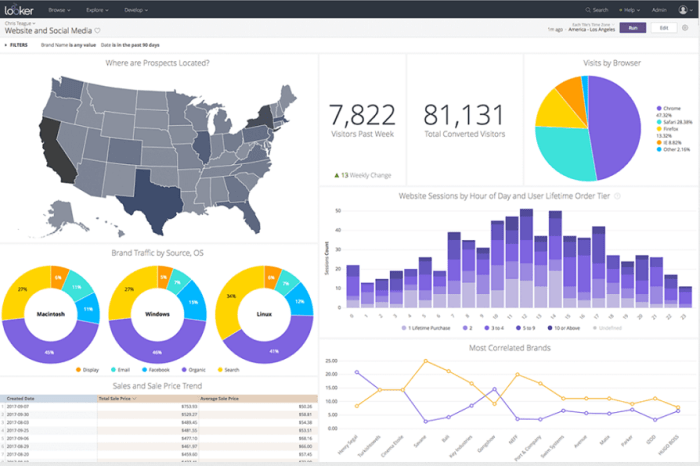Visual data analytics dashboards revolutionize the way businesses interpret data, offering a visual feast of insights and trends. Dive into the world of data visualization and discover the power of actionable analytics at your fingertips.
Introduction to Visual Data Analytics Dashboards
Visual data analytics dashboards are powerful tools that allow users to analyze and interpret complex data sets through visual representations such as charts, graphs, and maps. These dashboards provide a comprehensive overview of data insights in a user-friendly format, making it easier for individuals to identify trends, patterns, and outliers within the data.
Industries such as finance, marketing, healthcare, and retail benefit significantly from using visual data analytics dashboards. For example, financial institutions can track market trends, monitor investments, and analyze risk factors through interactive visualizations. Marketers can analyze customer behavior, campaign performance, and market segmentation to optimize their strategies. Healthcare professionals can use dashboards to monitor patient outcomes, track disease trends, and improve operational efficiency. Retailers can analyze sales data, inventory levels, and customer preferences to make informed decisions about product offerings and promotions.
The importance of visual representation in data analysis cannot be overstated. Humans are visual creatures, and we process visual information much faster than text or numbers. By presenting data in visual formats, such as charts and graphs, complex information becomes more accessible and understandable to a wider audience. Visualizations also help in spotting patterns, outliers, and correlations that may not be immediately apparent when looking at raw data. Overall, visual data analytics dashboards enhance decision-making processes, improve data-driven insights, and drive business performance.
Components of Visual Data Analytics Dashboards

Visual Data Analytics Dashboards consist of several essential components that help users make sense of complex data sets efficiently. These components include various visualization types, interactive elements, filters, and key performance indicators.
Popular Visualization Types
- Bar Charts: Represent data using horizontal or vertical bars to compare different categories.
- Line Graphs: Show trends over time or relationships between variables using lines.
- Pie Charts: Display parts of a whole, useful for showing proportions.
- Heatmaps: Visualize data using colors to represent values in a matrix format.
- Scatter Plots: Plot individual data points to show relationships between variables.
Role of Interactive Elements
Interactive elements play a crucial role in enhancing user experience by allowing users to explore data dynamically. Users can interact with the dashboard by selecting specific data points, applying filters, and drilling down into details. This interactivity enables users to gain deeper insights and make informed decisions based on the data presented.
Design Best Practices for Visual Data Analytics Dashboards
Effective visual data analytics dashboards are crucial for conveying complex information in a clear and concise manner. Here, we will discuss key principles for designing these dashboards, the importance of color schemes and data visualization techniques, as well as tips for creating user-friendly layouts.
Key Principles for Designing Effective Visual Data Analytics Dashboards
When designing visual data analytics dashboards, it is important to keep the following key principles in mind:
- Avoid clutter: Focus on presenting the most important information and avoid overcrowding the dashboard with unnecessary visuals.
- Consistency is key: Maintain a consistent design language throughout the dashboard to ensure a cohesive look and feel.
- Use white space effectively: White space can help improve readability and draw attention to key data points.
- Consider your audience: Design the dashboard with the end-users in mind to ensure that it meets their specific needs and preferences.
Importance of Color Schemes and Data Visualization Techniques
Color schemes and data visualization techniques play a crucial role in enhancing the effectiveness of visual data analytics dashboards:
- Choose a color scheme that is visually appealing and helps users differentiate between different data points easily.
- Use color strategically to highlight important information and create visual hierarchy within the dashboard.
- Utilize data visualization techniques such as charts, graphs, and maps to present data in a more engaging and digestible format.
- Experiment with different visualization styles to find the most effective way to communicate your data insights.
Tips for Creating User-Friendly and Intuitive Dashboard Layouts
Creating user-friendly and intuitive dashboard layouts can significantly enhance the user experience:
- Organize data logically and group related information together for easy access and understanding.
- Provide clear labels and tooltips to help users navigate the dashboard and understand the data being presented.
- Include interactive elements such as filters and drill-down options to allow users to explore the data in more detail.
- Optimize the layout for different screen sizes and devices to ensure a consistent experience across various platforms.
Tools and Technologies for Building Visual Data Analytics Dashboards

Visual data analytics dashboards are crucial for businesses to make informed decisions based on data insights. To create these dashboards, various tools and technologies are available in the market. Let’s compare and contrast some of the leading platforms like Tableau, Power BI, and QlikView, along with their key features and integration capabilities with different data sources.
Tableau
Tableau is a popular data visualization tool known for its user-friendly interface and powerful analytics capabilities. Some key features of Tableau include:
- Drag-and-drop interface for easy dashboard creation
- Interactive visualizations for deeper data exploration
- Support for a wide range of data sources and formats
- Advanced analytics functionalities for predictive modeling and forecasting
Power BI
Power BI is another widely used business intelligence tool developed by Microsoft. Here are some of the features that make Power BI stand out:
- Seamless integration with Microsoft products like Excel and Azure
- Natural language query capabilities for easy data exploration
- Real-time dashboard updates for instant insights
- Customizable dashboards with a wide variety of visualizations
QlikView
QlikView is a self-service business intelligence platform that offers unique features for visual data analytics. Some of the key aspects of QlikView include:
- In-memory data processing for fast data retrieval and analysis
- Associative data model for discovering hidden insights in data relationships
- Dynamic dashboards that update in real-time based on user interactions
- Integration with various data sources including cloud platforms and databases
Challenges in Implementing Visual Data Analytics Dashboards

Implementing visual data analytics dashboards can pose several challenges for organizations looking to leverage data for decision-making. From data quality issues to optimizing performance, there are various hurdles to overcome in the process.
Data Quality Issues in Dashboard Visualization, Visual data analytics dashboards
Data quality is a critical aspect of effective dashboard visualization. Poor data quality can lead to misleading insights and inaccurate decisions. To address data quality issues, organizations should:
- Ensure data accuracy: Validate and clean data before visualization to prevent errors.
- Standardize data formats: Consistent data formats across sources help maintain data integrity.
- Implement data governance: Establish data governance policies to maintain data quality standards.
- Regularly audit data: Conduct routine data audits to identify and rectify inconsistencies.
Optimizing Dashboard Performance and Data Refresh Rates
Optimizing dashboard performance is crucial for ensuring real-time insights and efficient data processing. To improve performance and data refresh rates, organizations can:
- Reduce data complexity: Simplify data models and queries to enhance dashboard speed.
- Leverage caching mechanisms: Use caching to store frequently accessed data for faster retrieval.
- Monitor system resources: Keep track of system resources to identify and address performance bottlenecks.
- Optimize data refresh intervals: Adjust data refresh rates based on the frequency of data updates to maintain relevance.
In conclusion, Visual data analytics dashboards serve as the gateway to a data-driven future, empowering organizations to make informed decisions with precision and clarity. Embrace the visual revolution and unleash the potential of your data like never before.
When it comes to maximizing the potential of your business, utilizing data analytics platforms is essential. These tools provide valuable insights and help in making informed decisions based on data-driven strategies. Additionally, business data integration plays a crucial role in streamlining operations and ensuring seamless flow of information throughout the organization. By incorporating predictive analytics tools , businesses can forecast trends, identify risks, and optimize performance for future success.
When it comes to harnessing the power of data, businesses rely on data analytics platforms to gain valuable insights and make informed decisions. These platforms offer advanced tools and features to analyze large volumes of data effectively.
For seamless operations and decision-making, businesses need efficient business data integration solutions. These tools help consolidate data from various sources and ensure data consistency across the organization.
Empower your business with accurate predictions using predictive analytics tools that leverage historical data to forecast future trends and outcomes. Stay ahead of the competition with data-driven insights.