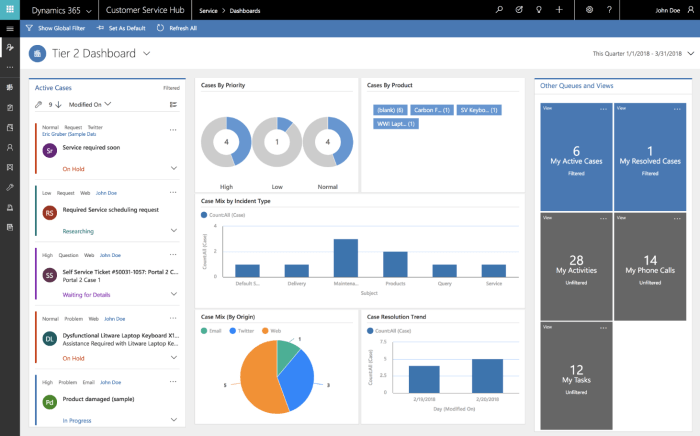Interactive dashboards revolutionize data visualization, offering dynamic insights and user-friendly interfaces that cater to diverse industries. Dive into the realm of interactive dashboards to unlock the power of data interpretation and exploration.
Explore the best practices, design tips, and integration strategies that elevate the functionality of interactive dashboards, making them indispensable tools for modern data analysis.
What are Interactive Dashboards?

Interactive dashboards are dynamic data visualization tools that allow users to explore and analyze data in real-time. These dashboards provide a user-friendly interface where individuals can interact with the data, manipulate filters, drill down into specific details, and extract insights. The primary purpose of interactive dashboards is to help users make data-driven decisions quickly and efficiently.
Benefits of Using Interactive Dashboards
- Enhanced Data Visualization: Interactive dashboards offer a visually appealing way to present complex data sets, making it easier for users to interpret information.
- Increased Interactivity: Users can interact with the data in real-time, customize views, and explore different perspectives to gain deeper insights.
- Improved Decision-Making: By providing access to up-to-date information and enabling users to analyze data on their own, interactive dashboards support better decision-making processes.
- Time Efficiency: Interactive dashboards allow users to quickly identify trends, patterns, and outliers without the need for manual data manipulation, saving time and improving productivity.
Examples of Industries Using Interactive Dashboards
- Finance: Banks and financial institutions use interactive dashboards to monitor market trends, track investments, and analyze customer data.
- Healthcare: Hospitals and healthcare providers utilize interactive dashboards to manage patient data, track treatment outcomes, and optimize operational efficiency.
- Retail: Retail companies leverage interactive dashboards to analyze sales performance, inventory levels, and customer behavior to drive marketing strategies.
Key Features of Interactive Dashboards
- Customizable Filters: Users can apply filters to focus on specific data points or segments for in-depth analysis.
- Interactive Charts and Graphs: Dashboards often include interactive visualizations such as charts, graphs, and maps to present data in a compelling way.
- Drill-Down Capabilities: Users can drill down into details by clicking on data points to uncover underlying factors or trends.
- Real-Time Updates: Interactive dashboards can be connected to live data sources, providing real-time updates and ensuring data accuracy.
Designing Interactive Dashboards

Interactive dashboards play a crucial role in data visualization and analysis. When designing interactive dashboards, there are several best practices to keep in mind to ensure they are effective and user-friendly.
Choosing the Right Visualization, Interactive dashboards
Choosing the right type of visualization for different data sets is essential for creating impactful interactive dashboards. Here are some tips to help you make the right choice:
- Consider the nature of your data: Determine whether your data is categorical, numerical, temporal, or spatial to select the most suitable visualization type.
- Understand your audience: Tailor your visualization to the preferences and needs of your target audience to ensure maximum impact.
- Use appropriate charts: Select the right chart type such as bar graphs, line charts, pie charts, or heat maps based on the data you are presenting.
- Keep it simple: Avoid cluttering your dashboard with unnecessary visual elements and focus on clarity and simplicity.
Creating User-Friendly Dashboards
To create user-friendly interactive dashboards, consider the following tips:
- Provide clear navigation: Ensure that users can easily navigate through different sections of the dashboard and access the information they need.
- Use consistent design elements: Maintain consistency in colors, fonts, and styles to create a cohesive and visually appealing dashboard.
- Optimize for mobile devices: Design your dashboard to be responsive and accessible on different devices to enhance user experience.
- Include tooltips and legends: Help users understand the data by providing tooltips and legends that explain the meaning of different visual elements.
Incorporating Filters and Interactivity
Filters and interactivity are key components of interactive dashboards. Here’s how you can effectively incorporate them:
- Offer multiple filtering options: Allow users to filter data based on different criteria such as date ranges, categories, or regions to enable customized analysis.
- Use interactive elements: Include interactive features like clickable buttons, dropdown menus, or sliders to enhance user engagement and exploration of data.
- Provide real-time updates: Enable users to see changes in data dynamically as they apply filters or interact with the dashboard for a more interactive experience.
- Test and iterate: Continuously gather feedback from users and refine your dashboard based on their input to improve usability and functionality.
Tools and Platforms for Interactive Dashboards

Interactive dashboards are essential tools for visualizing data and making informed decisions. There are several popular tools and platforms available in the market that offer a wide range of features for creating interactive dashboards.
Popular Tools for Interactive Dashboards
- Tableau: Known for its user-friendly interface and powerful data visualization capabilities.
- Microsoft Power BI: Offers seamless integration with Microsoft products and robust dashboard creation features.
- Google Data Studio: Ideal for creating interactive dashboards using data from Google products like Analytics and Sheets.
- QlikView: Enables users to explore data and create dynamic dashboards for data analysis.
Feature Comparison of Dashboard Tools
- Tableau: Rich set of visualization options, easy drag-and-drop interface, and robust data connection capabilities.
- Microsoft Power BI: Strong integration with Excel and cloud services, AI-powered insights, and customizable dashboards.
- Google Data Studio: Free to use, seamless integration with Google products, and easy collaboration features.
- QlikView: Associative data model for in-depth analysis, powerful data visualization capabilities, and interactive storytelling features.
Integration Capabilities of Dashboard Tools
- Tableau: Integrates with various data sources including Excel, SQL databases, and cloud platforms like AWS and Azure.
- Microsoft Power BI: Seamlessly integrates with Microsoft products, third-party applications, and cloud services like Azure.
- Google Data Studio: Connects with Google products like Analytics, Ads, and Sheets, as well as other data sources through connectors.
- QlikView: Integrates with multiple data sources, offers API connectivity, and supports custom extensions for enhanced functionality.
Cost Implications of Dashboard Platforms
- Tableau: Offers various pricing plans starting from individual users to enterprise-level deployments, with costs varying based on features and usage.
- Microsoft Power BI: Provides a free version with limited features, as well as subscription-based plans for advanced capabilities and collaboration.
- Google Data Studio: Free to use for individuals and businesses, with optional paid connectors for advanced data sources and features.
- QlikView: Requires a license fee for deployment, with costs based on the number of users and desired features for data visualization.
Data Sources and Connectivity
Data sources are crucial components of interactive dashboards as they provide the information necessary to generate insights and make informed decisions. Connecting and integrating data from various sources into interactive dashboards enables users to have a comprehensive view of their data landscape and facilitates real-time monitoring and analysis.
Importance of Data Sources in Interactive Dashboards
- Data sources serve as the foundation of interactive dashboards, supplying the raw data needed for visualization and analysis.
- Integrating multiple data sources allows for a holistic view of the organization’s data, leading to more informed decision-making.
- Real-time data from various sources can provide up-to-date insights, enabling users to respond quickly to changing trends or issues.
Ways to Connect and Integrate Data Sources
- API integrations: Utilizing APIs to connect different data sources and extract relevant information for the dashboard.
- Data connectors: Implementing data connectors that facilitate the seamless integration of data from various sources into the dashboard.
- Data warehousing: Centralizing data in a data warehouse to simplify data access and integration for the dashboard.
Real-Time Data Sources for Interactive Dashboards
- IoT devices: Sensors and connected devices that provide real-time data on various metrics such as temperature, humidity, and energy consumption.
- Social media platforms: APIs that enable the extraction of real-time data from social media channels for sentiment analysis and trend monitoring.
- Financial markets: Real-time stock market data feeds that can be integrated into dashboards for monitoring and analysis.
Ensuring Data Accuracy and Reliability
- Data validation: Implementing data validation processes to ensure the accuracy and consistency of the data being used in the dashboard.
- Data cleansing: Regularly cleaning and maintaining the data sources to eliminate errors and inconsistencies that may affect the dashboard’s reliability.
- Data governance: Establishing data governance policies and procedures to maintain data quality and integrity throughout the dashboard’s lifecycle.
In conclusion, interactive dashboards serve as the gateway to a data-driven world, where information transforms into actionable insights at your fingertips. Embrace the interactive nature of dashboards to unlock the full potential of your data visualization endeavors.
When it comes to cloud data warehousing , businesses are turning to scalable solutions to store and manage their data effectively. By utilizing cloud-based platforms, companies can access their data from anywhere, ensuring seamless operations and increased productivity.
Implementing data analysis for business strategy can provide valuable insights that drive decision-making processes. By analyzing trends and patterns, organizations can make informed decisions to stay ahead of the competition and adapt to changing market conditions.
With the help of data extraction software , companies can streamline the process of extracting relevant information from various sources. This software enables businesses to gather data efficiently, saving time and resources in the data collection process.