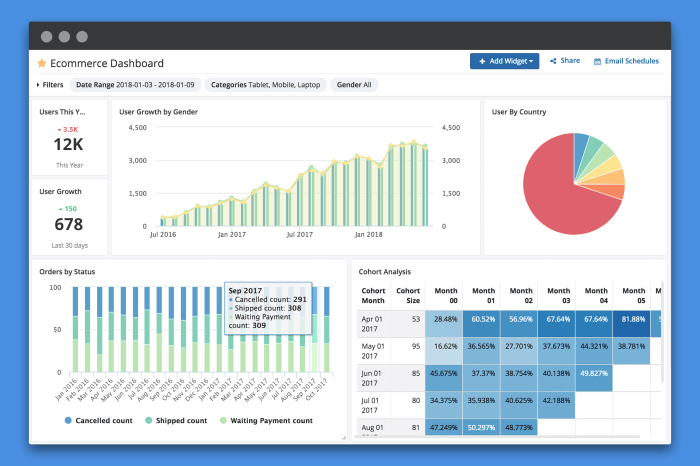Data reporting tools play a crucial role in modern business intelligence, revolutionizing decision-making processes and empowering organizations with actionable insights. In this comprehensive guide, we delve into the world of data reporting tools, exploring their types, features, implementation strategies, and more.
Introduction to Data Reporting Tools
Data reporting tools are essential components of business intelligence that help organizations analyze and visualize their data to make informed decisions. These tools enable users to generate reports, charts, and dashboards that provide valuable insights into various aspects of the business.
Importance of Data Reporting Tools in Decision-making Processes
Data reporting tools play a crucial role in decision-making processes by allowing stakeholders to access real-time data and key performance indicators. These tools help in identifying trends, patterns, and anomalies within the data, enabling organizations to make data-driven decisions that align with their strategic goals and objectives. By providing accurate and timely information, data reporting tools empower businesses to stay competitive in today’s dynamic market landscape.
- Improving operational efficiency by monitoring key metrics and performance indicators.
- Enhancing data visualization to communicate insights effectively across the organization.
- Enabling predictive analytics to forecast future trends and outcomes.
- Facilitating collaboration and data sharing among different departments and teams.
Popular Data Reporting Tools in the Market
Some of the widely used data reporting tools in the market include:
- Tableau: Known for its interactive data visualization capabilities and user-friendly interface.
- Microsoft Power BI: Offers powerful analytics and reporting features integrated with Microsoft products.
- Google Data Studio: A free tool for creating customized reports and dashboards using data from various sources.
- QlikView/Qlik Sense: Provides advanced analytics and data visualization solutions for businesses of all sizes.
Types of Data Reporting Tools

Data reporting tools can be broadly categorized into self-service BI tools and traditional BI tools. Self-service BI tools are designed to empower non-technical users to create reports and analyze data without the need for IT intervention. On the other hand, traditional BI tools require IT professionals to design and maintain reports, making them less flexible for end-users.
Self-Service BI Tools vs Traditional BI Tools
- Self-Service BI Tools:
- Empower non-technical users to create reports
- Reduce dependency on IT professionals
- Offer flexibility and agility in data analysis
- Traditional BI Tools:
- Require IT intervention for report creation
- Can be complex and less user-friendly
- Provide robust security and governance features
Cloud-Based Data Reporting Tools vs On-Premise Solutions
Cloud-based data reporting tools offer the advantage of scalability, accessibility, and cost-effectiveness. Users can access and analyze data from anywhere with an internet connection. On the other hand, on-premise solutions provide more control over data security and compliance but require higher upfront costs and maintenance.
Role of Dashboard Tools in Data Reporting, Data reporting tools
Dashboard tools play a crucial role in data reporting by visually presenting key metrics and KPIs in a user-friendly format. They enable users to quickly grasp insights from complex data sets and make informed decisions. With interactive features and customization options, dashboard tools enhance data visualization and storytelling for effective communication.
Features and Functionalities

Data reporting tools are essential for businesses to analyze and interpret data effectively. Here are some key features that data reporting tools should have:
Essential Features
- Customizable Dashboards: Users should be able to create personalized dashboards to display relevant metrics and KPIs.
- Interactive Data Visualization: Tools should offer various visualization options such as charts, graphs, and maps to help users understand data easily.
- Drill-Down Capabilities: Users should be able to drill down into specific data points to get more detailed insights.
- Scheduled Reports: Ability to schedule automated reports to be sent at specific times to stakeholders.
- Data Integration: Tools should be able to integrate with various data sources to consolidate information from different sources.
Data Visualization Role
Data visualization is crucial in data reporting tools as it helps users to identify trends, patterns, and outliers in data quickly. Visual representations such as charts and graphs make complex data more understandable and actionable for decision-makers.
Importance of Real-Time Reporting
Real-time reporting capabilities are essential in data reporting tools as they allow users to access up-to-date information instantly. This is especially important in fast-paced industries where decisions need to be made quickly based on the most current data available.
Implementation and Integration: Data Reporting Tools

Implementing and integrating data reporting tools in an organization requires careful planning and execution to ensure optimal performance and usability.
Best Practices for Implementation
- Define clear objectives and goals for using the data reporting tools to guide the implementation process.
- Involve key stakeholders from different departments to gather requirements and ensure alignment with organizational needs.
- Provide adequate training and support to users to maximize adoption and utilization of the tools.
- Regularly review and update the tools to incorporate new features and functionalities that meet evolving business needs.
Tips for Integration with Existing Systems
- Conduct a thorough assessment of the existing systems to identify compatibility and integration requirements.
- Ensure data consistency and accuracy by establishing data mapping and transformation processes between different systems.
- Implement data governance policies to maintain data quality and integrity across integrated systems.
- Monitor and test the integration process regularly to detect and resolve any issues or discrepancies.
Challenges in Deploying Across Different Departments
- Lack of communication and collaboration between departments can hinder the sharing and utilization of data reporting tools.
- Differing data requirements and priorities among departments may lead to conflicts in data usage and reporting.
- Resistance to change and lack of training can impede the adoption of new tools across different departments.
- Managing security and access control across multiple departments to ensure data privacy and confidentiality.
Security and Compliance
In the realm of data reporting tools, security and compliance are paramount considerations that organizations must address to safeguard sensitive information and adhere to regulatory requirements.
Security Measures
- Data Encryption: Data reporting tools should employ robust encryption techniques to secure data both in transit and at rest. This ensures that unauthorized parties cannot access confidential information.
- Access Controls: Implementing stringent access controls helps restrict data access to authorized personnel only. Role-based access ensures that users can only view and manipulate data relevant to their responsibilities.
- Authentication Mechanisms: Multi-factor authentication adds an extra layer of security by requiring users to provide multiple forms of verification before accessing the data reporting tool.
Compliance with Data Privacy Regulations
- GDPR Compliance: Data reporting tools must adhere to the General Data Protection Regulation (GDPR) guidelines to ensure the protection of personal data of EU citizens.
- HIPAA Compliance: For healthcare organizations, compliance with the Health Insurance Portability and Accountability Act (HIPAA) is essential to safeguard patient information.
- SOX Compliance: Companies subject to the Sarbanes-Oxley Act (SOX) regulations need data reporting tools that facilitate compliance with financial data security requirements.
Implementation of Encryption and Access Controls
- End-to-End Encryption: Data reporting tools can utilize end-to-end encryption to secure data throughout the entire data transmission process, preventing unauthorized interception.
- Role-Based Access Control (RBAC): RBAC ensures that users are granted access based on their specific roles within the organization, reducing the risk of unauthorized data access.
- Auditing and Logging: Implementing auditing and logging mechanisms allows organizations to track user activities within the data reporting tool, aiding in compliance efforts and identifying potential security breaches.
In conclusion, data reporting tools are indispensable assets for any organization seeking to optimize their data-driven decision-making processes. By embracing the power of these tools, businesses can unlock new opportunities for growth and success in today’s competitive landscape.
When it comes to building a robust data warehouse architecture , it is crucial to consider factors such as scalability, flexibility, and performance. By implementing a well-designed architecture, organizations can efficiently store and manage large volumes of data for analytical purposes.
Implementing automated data collection processes can significantly streamline the data gathering process, ensuring accuracy and timeliness. By leveraging automation tools, businesses can reduce manual errors and free up resources for more strategic tasks.
Adopting data warehousing best practices is essential for optimizing data storage, processing, and retrieval. Following best practices such as data modeling, indexing, and data quality assurance can enhance the overall efficiency and effectiveness of a data warehouse.